Written by PttCn Radio Assessment Lab
Two-way radios are widely used in different industries. Traditional analog radios, although convenient, serve only short-distance communications and are vulnerable to interference. In contrast, PoC radios (Push To Push Over Cellular Radios) are functional wherever there is internet access, with no need for FM settings or relay station deployment. Besides PoC radios enhanced features such as anti-interference capability, radiation-free communication, high quality audio and long battery time. They are becoming more and more popular in various industries.
Today, I will test the latest PoC radio PNC380 from Hytera, a global leading PMR solution provider.
I Unpacking the box

As shown in the preceding figure, standard accessories of PNC380 radio include a user manual, a battery, a data cable and power adapter, a strap and a belt clip, which can meet most users' requirements. Wired earpieces, wireless earpieces, and wireless ring PTT (for those who communicate in an invisible way) are optional.
The charging port at bottom is sealed with a piece of soft rubber, which better prevents water and dust from entering.

There is only one dedicated orange emergency key on the top of the radio. In emergencies, you can easily and accurately press the key to send an emergency call.

On the left side, a programmable key is provided in the upper part, and a PTT key is in the middle. The large-size PTT is easy to locate and can prevent accidental touches. The volume up and down keys are under the PTT key. On the right side, the earpieces port is sealed.

Open the rear cover, we can see that the device body is sealed with a stripe of orange soft rubber, providing superior water and dust resistance.

The housing is solid and durable. The rubber keys have proper hardness and good tactile feeling.
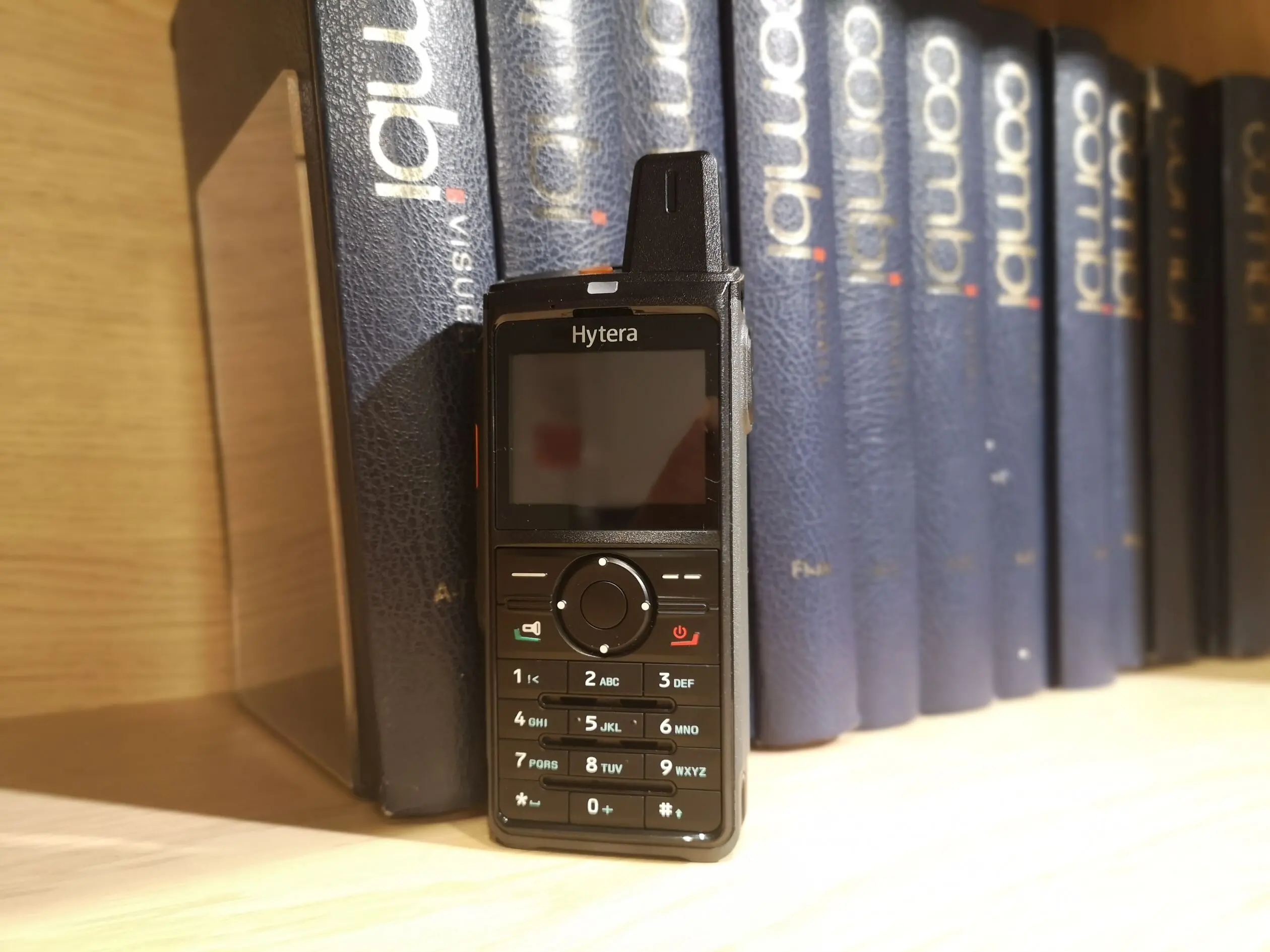
The back anti-slip texture design ensures proper holding and prevents dropping even in sweaty palms.

Here are some other pictures of PNC380.



II Testing Functions
01 Group call test
PNC380 supports various voice services, such as individual calls, group calls, full-duplex individual calls, and emergency calls. In trunking services, the most important and common calls are group calls. Now I will test the group call. Turn on the radio, then the pre-installed app automatically started, and the radio joined to the default group. The following figure shows the app homepage.

Hytera PNC380 also solves the time-consuming issue of call setup. After you power up the PNC380 and log in to the system, the radio automatically joins the default group, and the group is always online. Each time you press the PTT key, you apply for the talk right. As group call related resources are prepared, the talk right can be applied for in 200 ms to 500 ms.
The actual test result showed that talk right application is fast. Basically, you can talk upon you press the PTT key.
The calling and called radios' prompts showed that the calling and called parties' voice was almost heard at the same time.

I tried to apply for the talk right for dozens of times, and only in one or two attempts that the called party's voice was delayed slightly.

In addition to a good talk right application experience, the PNC380 shows excellent performance even for some details during calls
A. When being connected to a group call, the user may be in either the 'call in process' state or the 'idle' state of talk right, which can be identified by checking the indicator and prompt tone.
In the idle state, when you press the PTT key, you can hear a clear tone, and the indicator turns red, indicating that the talk right is assigned. When the receiver receives the prompt of such talk right, the indicator changes to green and you and the receiver can start talking. In the 'call in process' state, when you release the PTT key, indicating that the radio enters the 'idle' state.
B. By default, radios in the same group have same priority. When the user in receiving state applies for the talk right, a prompt 'Floor operation was rejected' is displayed on the screen. Users such as the team leader or senior who have higher priority talk right can cut into a call.

C. The default talk right duration is 60s. After the user is in talk right preemption state for more than 60s, the message "Floor revoked" is displayed on the screen, a prompt tone is heard, and the radio vibrates.
It’s a user-friendly design especially for first-time user. It is quite abrupt if you are forced to end the talking after 60 seconds without any prompt. Maybe, you will consider the system is getting wrong.
End the talking after a fixed time is currently widely used, as it prevents the talk right from being occupied by a certain user.
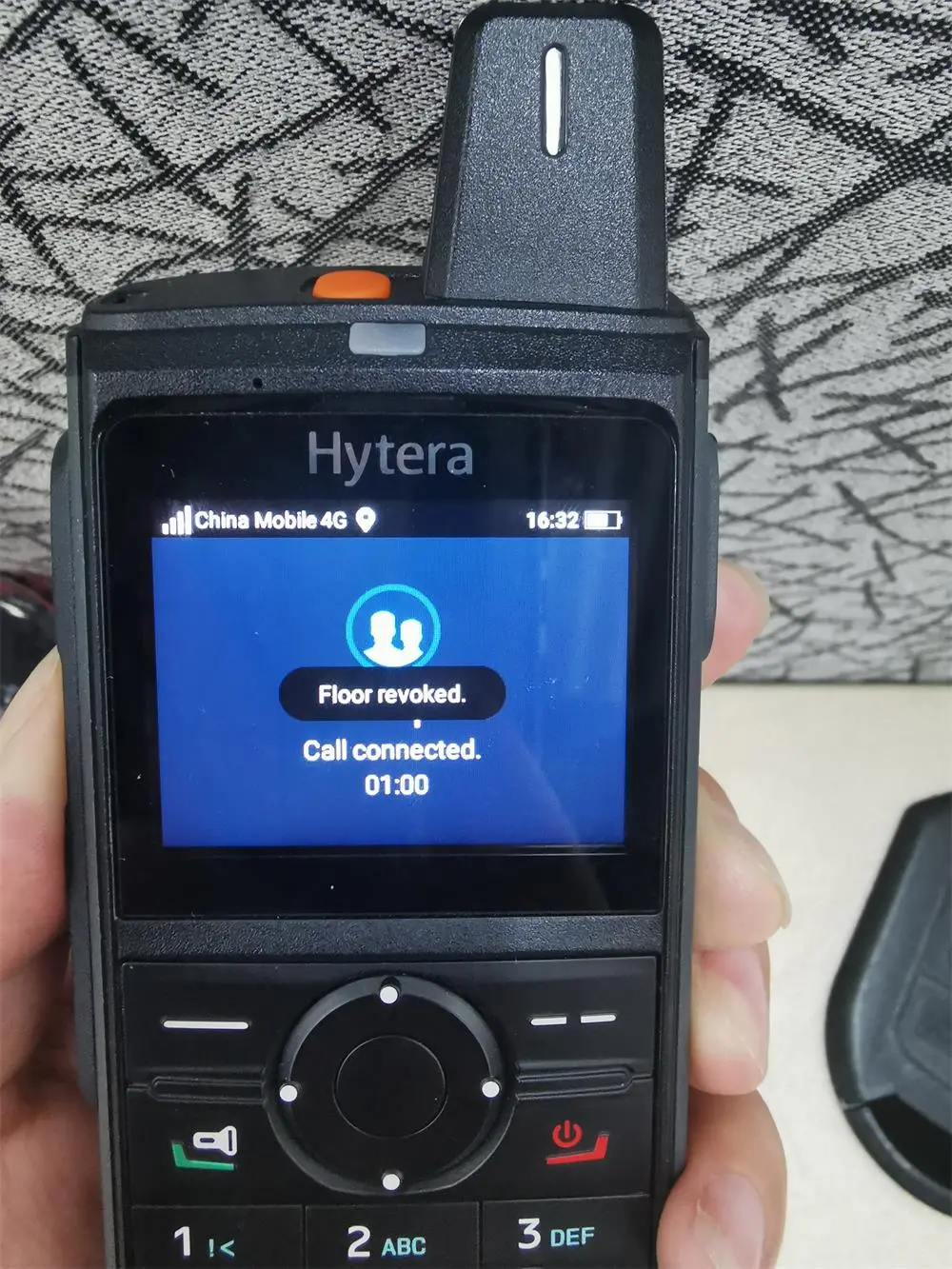
All the tests show that PNC380 call services feature simple operations, a high successful rate and high speed for talk right application, short talking latency. The call services of PNC380 is as professional as two-way radios.
The PNC380 talking program is stable. I had tried many methods to break down it, for example, applying for the talk right frequently in an area with weak Wi-Fi signals. However, the program seldom breaks down. Even if it breaks down, the system will restart it immediately, and soon you can experience the call services. The performance is much better than other PoC radios who once encountered talking program breakdown, cannot resume normal operation unless being restarted.
02 Sound Quality Tests
For cost considerations, most PoC radio vendors use single-microphone noise reduction. However, PNC380 uses dual-microphone noise reduction, which provides a better audio.
Dual-microphone noise reduction enables PNC380 to accurately identify user’s voice, and suppress ambient noise in noisy environments, such as on downtown roads and in shopping malls.
I worried that the excellent noise reduction performance may affect the volume. However, the test result showed that the built-in 32 mm round speaker provides clear voice.
03 Waterproof Tests
PNC380 is IP67 rated and complies with the MIL-STD-810G standard.
After I took the PNC380 to a sauna room for more than 30 minutes, it still provided stable and high-quality call. Its structure design is really great. It is still working even when I soak it into water.

Along rivers, you will no longer worry about water leakage or sediment erosion.

I think radio users must be very familiar with IP67, so I will not go into details. Those who are unfamiliar with it can search for more information from the Internet. Now let me introduce the MIL-STD-810G standard.
MIL-STD-810 is a United States military standard that emphasizes on tailoring equipment's environmental design and test limits to the conditions that it will experience throughout its service life. Although prepared specifically for military applications, the standard is often used for commercial products as well.
The MIL-STD-810 standard has eight versions from A to G, and G is the latest version with the highest requirements.
04 Positioning Feature Test
The positioning feature of PNC380 is also distinctive. It supports the GPS, AGPS, BeiDou, and GLONASS positioning systems for quick positioning anytime, anywhere. It can also be connected by a WLAN, Bluetooth, or mobile network for indoor positioning. These ensure a seamless indoor and outdoor connection. We tested the positioning feature in a neighborhood. Our position can be accurately located, and the displayed routes indoor and outdoor are basically the same as the actual ones. The monitoring center can monitor positions of frontline personnel in real time, and dispatch them promptly.
III Summary
Will you want to experience group call communication the same as Hytera PoC radio? Hytera HyTalk app free trial is oning. Click HERE to find more.

